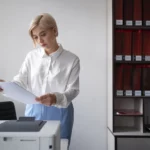Consider Your Printing Needs
Before you can choose any business printer for your office, you will need to consider your printing needs. Ask yourself these questions:
- How much printing do I expect to occur daily in this office?
- How many documents do we typically print at a time?
- Will color printing be a top priority with our printed materials, or are we open to using monochrome printing solutions?
- What is the overall functionality of the office printer I intend to invest in? Who will be using the printer on a regular basis?
Printing Capabilities
Before settling on a new business printer or multifunction printer (MFP), determine which printing capabilities are necessary for your office print jobs. Common printers that are suitable for office printing include:
- Inkjet printers: Inexpensive. Traditional. Ink cartridges included. Ideal for smaller print jobs and at-home printing.
- Laser printers: Lasers that work with toner. Improved accuracy. Optimal for larger printing jobs. More expensive than inkjet printers.
Color or Monochrome?
One of the biggest questions to ask yourself when you are in the market for a new office printer is whether you will need a printer designed for color or monochrome printing. To determine if you will need colored ink or strictly black and white, assess your office’s needs and the type of documents or pages you print daily.
If you work for a graphic design firm, you will likely need an office printer that is suitable for high-quality, accurate, colorful images and photographs. However, if you do not print colorful imagery and you strictly use your business printer for printing and storing official documents, opting for a monochrome printer is best.
Anytime you are in the market for a new printer for your office, it is also important to consider the cost of upkeep of supplies required to keep the business equipment in proper working order. Over time, the investment of ink will often outpace the investment of the initial printer itself, which is why it is essential to determine if a color or black-and-white printer is right for your place of business.
Printing Features
Finding the perfect printing equipment for an office space means understanding which features will be most beneficial for your business. Some features to consider when researching and comparing office printers or multifunction printers might include:
- Colored printing: Do you regularly print in color? If so, you will need to seek an office printer that includes the ability to print in color.
- Faxing: Do you intend to fax documents and receive faxes in your office? Some printers include built-in faxing features to streamline the process. Be sure to research multifunction printers (MFPs).
- Double-sided printing: Will you be printing on both sides of your documents? If so, you will need a printer that supports double-sided printing.
- Flexible paper size: Today’s printers provide the option of setting up print jobs based on paper size and type. Whether you are using traditional 8″ x 11″, oversize pages, or smaller card stocks, finding a printer that allows different print settings is imperative.
- Scanning to the cloud: Are you looking for a way to upload, share, and store your documents in one central location? Search for a printer with cloud support.
- Wireless: Wireless connections and security matter, especially when it comes to choosing a business printer. Compare your options to find a printer that provides the connection and level of protection you need.
Investing in the right business printer does not need to feel confusing or overly complicated, especially once you are familiar with your options.
Higher Information Group offers a vast line of multifunction printers from the top brands that copy, print, scan, and fax, from Canon, Toshiba, Lexmark, and HP.
If you’re ready to empower you teams with smart & secure devices that can help to transform your processes and enhance collaboration, talk to one of our experts today!