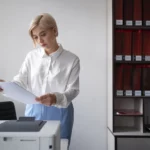User Tips for Office 365
Office 365 is designed to be easy to use, but there’s always more to know. Here are a few tips to help you take advantage of the software’s full functionality.
- Use Advanced Security: With features like multi-factor authentication (MFA) and Advanced Threat Protection (ATF), Office 365 supports comprehensive security with protection against ransomware. For more advanced security, you can also add password protection and expiration dates to highly sensitive files.
- Collaborate: With Office 365, you can seamlessly collaborate, share, and streamline your workflow across platforms. To make the best possible use of collaboration, only assign permissions as needed to get the job done, but also use version control to track changes.
- Use Analytics: You’ll gain insight into how you use Office 365 but also how you can visualize and optimize your usage. You can add a Data Bar to Excel to more easily visualize data.
- Communicate: You can collaborate and communicate more effectively with calling, business messaging, file sharing, and video conferencing. You can also use Teams to communicate more effectively with your entire team without the need for emails. As part of the streamlined communication, you can bookmark content, name each chat, easily access transcripts, and use connectors to stay up to date.
- Use 3rd Party Backup: Since Microsoft doesn’t guarantee a complete backup, it’s best to plan for and put into place a 3rd party backup solution that’s guaranteed to protect you against user error, ransomware, file deletion, data corruption, and much more.
The speed and increased functionality of Office 365 supports higher productivity and efficiency. You can do more in less time with less hassle than ever before. You get more bang for your buck, but you’re also able to better support your team no matter where they are located, in the office or remote.
Next Step: Schedule Your Consult with Higher Information Group
Higher Information Group is dedicated to supporting your IT business needs, which includes making sure your cloud-platform services run smoothly. One of our most popular service options includes comprehensive data backup and restoration services, including Office 365.
While cloud-based software providers like Microsoft Office 365 do not guarantee backup services, we work to make sure you’re protected against any unfortunate data breach or loss. Contact us today to learn more about the level of services and support that we can offer your company both now and in the future.