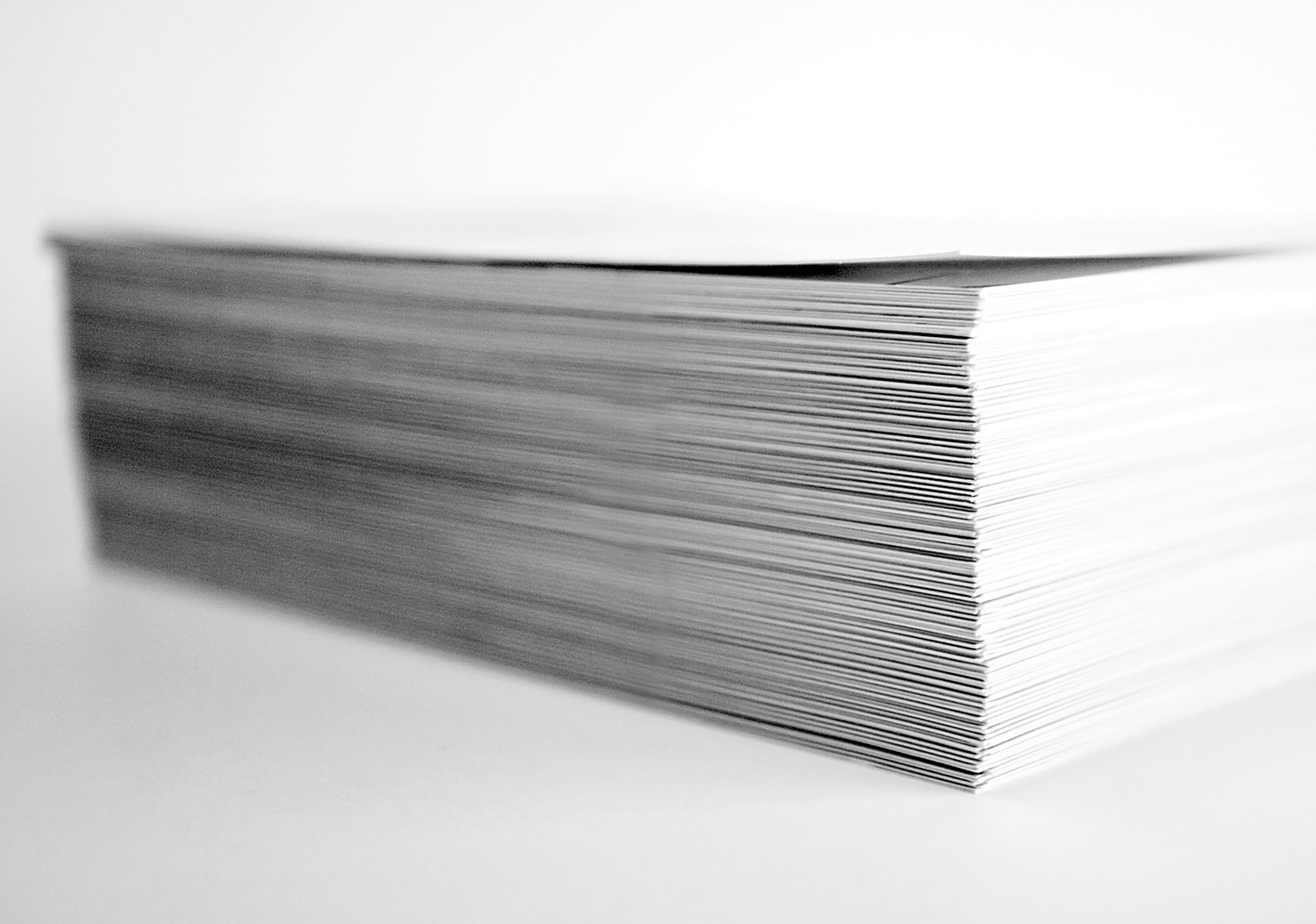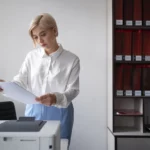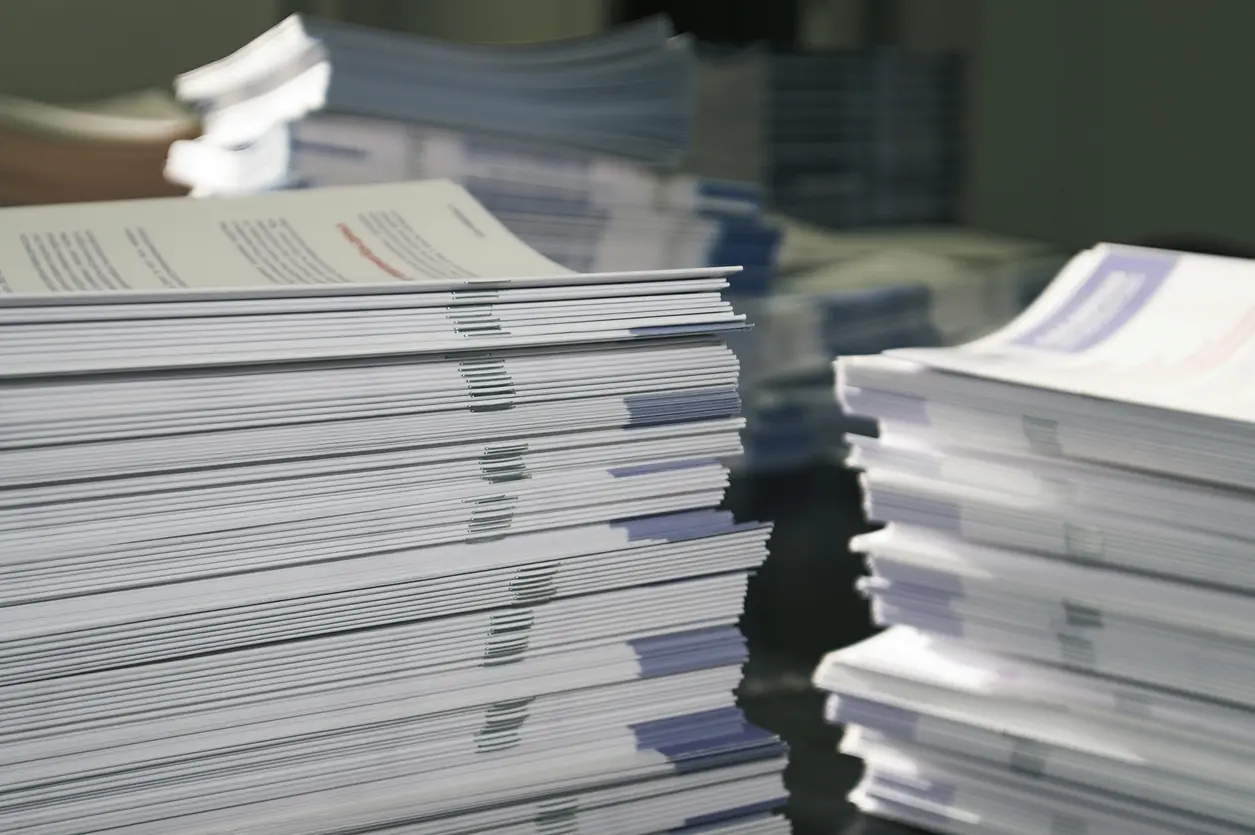Inefficient printing practices impact paper & energy usage, equipment maintenance, and staff time. Research shows that the average office worker prints 10,000 pages per year. Of that, approximately 43% of printed paper is thrown in the trash by the end of the day and 12% of printed items are left uncollected at the printers.
If print waste is a thorn in your side and you’re looking to make a positive change, stick around! In this blog post we’ll answer questions like “what is PaperCut?” and share all the details on how this print management software can help you take control of your print environment!
What is PaperCut MF?
PaperCut MF is a print management software solution designed to help organizations efficiently manage their printing and copying resources. It provides tools and features that enable businesses to track, control, and optimize their printing environment, leading to cost savings, improved sustainability, and enhanced security.
Using PaperCut MF software, companies can easily set printing policies to manage and monitor their daily printing, reduce printing costs and their environmental footprint.
PapcerCut printing software is affordable and works with all your devices and platforms, adapting to small and large company needs.
Want more control over printing policies that cut down on waste? Concerned about privacy practices and information leaks? PaperCut can be configured to your specifications. For example, you can prevent the printing of emails, require authorization for large print jobs, or place restrictions on color printing. Using PaperCut, you can track printing, establish printing quotas, and even create pay-for-print charging if necessary. Regaining control over your printing means increased security, minimizing waste, and boosting productivity.
Benefits of Using PaperCut Software:
1. User Authentication and Authorization
PaperCut MF offers various authentication methods, such as username/password, ID cards, or PIN codes, to ensure that only authorized users can access the printing and copying resources.
2. Print Tracking and Reporting
The software allows administrators to monitor and generate reports on print usage, including details like who printed, what was printed, and when. This information can help organizations analyze print behavior and identify areas for optimization.
3. Print Quotas and Restrictions
PaperCut MF enables organizations to set print quotas for users or departments, helping to control excessive printing and prevent waste. It can also enforce print restrictions, such as color printing limitations or duplex printing preferences.
4. Cost Allocation and Charging
The software allows organizations to allocate printing costs to different departments, projects, or clients. This feature can be particularly useful for businesses looking to accurately allocate printing expenses.
5. Mobile Printing
PaperCut MF supports mobile printing, allowing users to print from their smartphones and tablets. This can enhance flexibility and convenience for users on the go.
6. Rules and Policies
Administrators can set up rules and policies to automate certain printing behaviors. For example, they can enforce double-sided printing by default or reroute print jobs to more cost-effective printers.
7. Secure Printing
Security features like “Release Printing” ensure that sensitive documents are only printed when the user is physically present at the printer, reducing the risk of confidential information being left unattended. Learn more about “secure print release” and why it’s so important in this video from PaperCut!
8. Environmental Sustainability
PaperCut MF promotes sustainability by encouraging responsible printing practices. It can provide users with notifications about printing costs and environmental impact, leading to more conscious printing behavior.
9. Integration with Document Management Systems
The software can integrate with document management systems and other software solutions to streamline workflows and improve overall efficiency.
10. Multi-platform Support
PaperCut MF supports a wide range of printing devices, including printers from different manufacturers and across various operating systems.
How Does PaperCut Work?
PaperCut Printing operates by implementing a series of mechanisms and processes to monitor, control, and enhance the printing workflow.
PaperCut software installs easily on a server within the company network, supporting all desired local workstations in the system. This server acts as the central control point for print management. Clients or agents are typically installed on user devices and printing devices to facilitate communication between them and the central server.
To enhance printing capability, PaperCut can easily pair with other embedded software that is typically part of many MFDs (multifunction devices) or mobile devices that offer print options.
Once installed, PaperCut print management software works by being the intercept from device to printer by creating a virtual queue for print jobs. PaperCut software is designed to monitor the print job information in queues such as page counts, adherence to established policy, and quotas as established by the user company. Moreover, PaperCut printing offers advanced filtering to enhance printer use, scripting, and avoid waste.
Basically, PaperCut software intercepts a document in the print queue and analyzes it before printing to determine who is printing it, how many pages are in the document, and other information such as color and paper size. By using this print job analysis, PaperCut software can easily control printing, so it aligns with the company’s desired printing parameters.
Don’t want to read the entire blog post? Check out this “All About PaperCut” video!
PaperCut and Print Management
What do we mean by the term “print management?” Print management refers to the strategies, processes, and technologies implemented by organizations to efficiently control, optimize, and oversee their printing resources and activities. It encompasses a range of practices aimed at managing the entire printing workflow, from print job submission to output, with the goals of reducing costs, improving productivity, enhancing security, and promoting environmental sustainability. Overall, print management is a comprehensive approach to managing the entire lifecycle of printing resources within an organization.
By establishing clear printing parameters, PaperCut software becomes a useful partner in a company’s print management plan. By offering easy and efficient solutions, PaperCut software can help establish a print management program that will help avoid waste, cut costs, encourage responsible printing, and reduce your company’s impact on the environment. Using print management software that is affordable, simple to install and manage, and easy to upgrade can grow with your company and its print management system needs now and in the future.
Given that print management encompasses expenses associated with paper, toner, printer maintenance, and utilities, leveraging intelligent software capable of overseeing and regulating usage can streamline budgetary processes for various individual departments throughout the organization.
Can PaperCut Printing Software Help Your Business?
If your company is weighed down by wasted printed documents that are thrown away each day, you may want to find ways to reduce unnecessary printing and set some printing guidelines. If you are not sure where or how to begin reducing those costs or do not have the time to establish it on your own, PaperCut print management software could be the perfect solution for your company.
Just a quick summary of some of the benefits of PaperCut printing software:
- Cost Savings
- Improved Efficiency
- Resource Optimization
- User Accountability
- Security Enhancement
- Flexibility and Mobility
- Cost Allocation
- Detailed Reporting and Analytics
- Integration with Existing Systems
- Customization
- Centralized Management
- Support for Multiple Platforms
- Compliance and Auditing
- Reduced Environmental Impact
Overall, PaperCut print management software offers a holistic solution that addresses cost control, efficiency, security, and sustainability aspects of an organization’s print environment. It empowers organizations to make informed decisions, reduce waste, and enhance overall operational efficiency.
The print management pros at Higher Information Group can partner with you to optimize your printing environment and determine if PaperCut MF software could help improve your company’s current print management program, cut costs, improve reporting, and boost productivity and security.
Contact us today to learn more about PaperCut and how it could benefit your business!