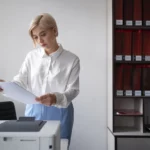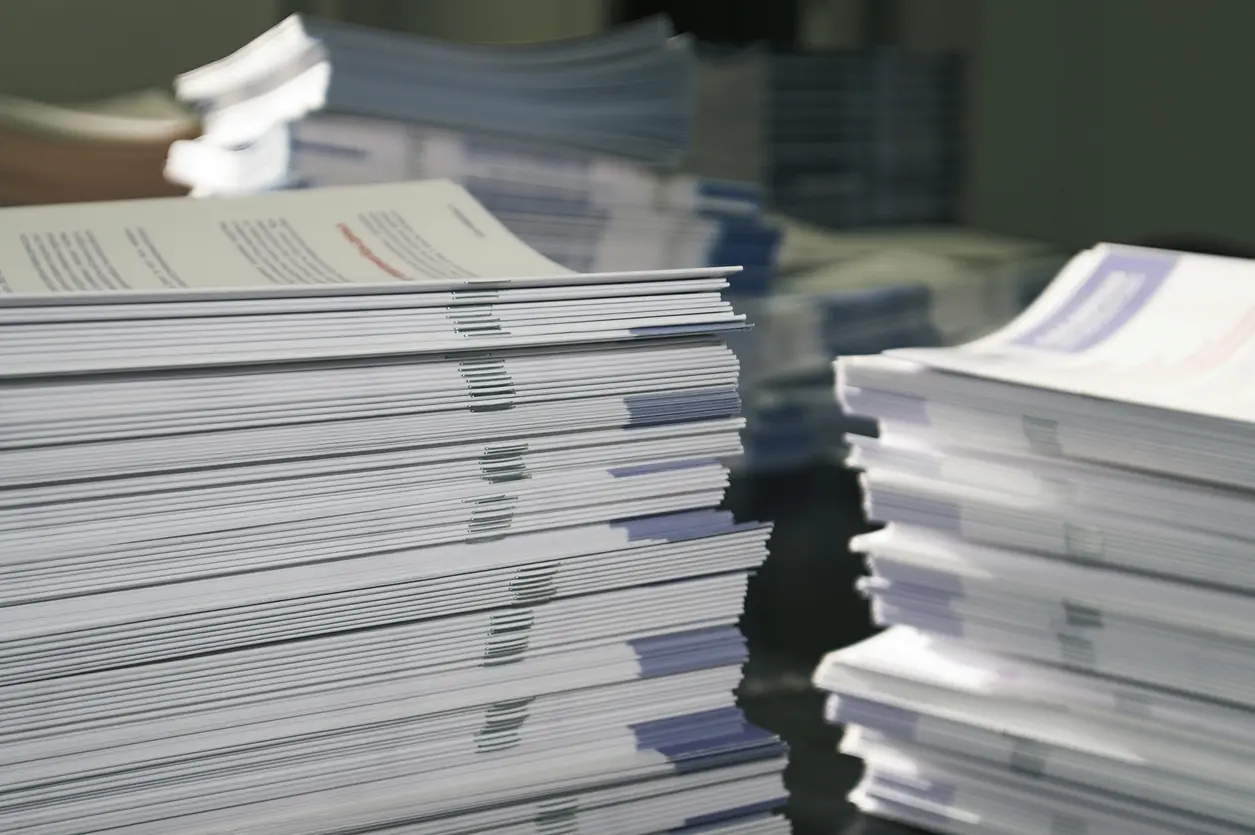1. Constant Paper Jams
If you’re experiencing constant paper jams, the problem may not actually be with the printer itself; rather, you may be storing your paper or printer in a place where there’s a lot of humidity. When paper gets humid, the moisture causes the paper to swell. This swelling, in turn, can make the paper too big to be fed through the printer properly. This can cause constant jams and backups with your printing jobs, let alone the fact that your final products might not look as you’d expect them to because the moisture can cause the ink to bleed on the paper.
Consider relocating your paper or printer to a less humid spot if possible. If that’s not an option, try placing a dehumidifier nearby to dry out the air.
2. Printing Costs Too Much
Okay, maybe this isn’t a warning your printer is giving you, but your accounting team might very well be letting you know that the costs of doing business aren’t making sense as far as your printer is concerned. If your printer is costing you too much in paper, toner, and electricity, there might be settings or other measures you can take to reduce the cost. Consider the following:
- Change default settings to print in black and white and print in duplex (front and back) mode. These settings can be changed manually when needed but will save you money in the long run;
- Implement user passwords to eliminate unnecessary waste of ink and paper. This way, only authorized users can print;
- Consolidate printers to just one or two main printers, rather than allowing everyone in the office have their own.
3. Print Jobs Take Too Long
If this is the case, your network connectivity might be to blame. If you have a poor WiFi signal or use an outdated network protocol, large jobs can take a very long time to be received by the printer. In these instances, consider upgrading your router to a newer model, which should help boost signal strength and bolster bandwidth.
4. There are Lines, Spots, and Marks on Your Print Jobs
There could be several sources for this damage. If you’re only seeing the issue when you copy things, the issue is likely with the glass on the copy portion of the machine. If you see unwanted marks when you print and copy, you could have an issue with ink leaking out of the cartridge. You might also have an issue with your print drum or paper feeder. Once you nail down where the issue is occurring, you can attack the problem strategically.
Smudges or scratches on the glass are usually caused by improper cleaning. You never want to use paper towels because they can scratch the glass; instead, opt for a gentle glass cleaner accompanied by a soft microfiber cloth.
If you determine the problem might be with the print drum, developer, or paper feeder, it’s best to call a technician to examine the machine and provide his or her expertise.
If your printer seems to have an attitude problem lately, it might be time to place a service call with Higher Information Group. Our team of tech-savvy printer pros is always happy to help our customers get back to work with smiles on our faces. We look forward to hearing from you!