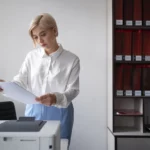What is the Risk are You Assuming by Not Taking Action?
The “end of life” doesn’t mean that your PC will stop functioning on January 14 if it runs on a Windows 7 operating system. It simply means Microsoft will no longer support it as is. The result is there will be no new features, no updates, no “bug” patches, and no new security features.
Simply put, if you choose to continue running your PC on an unsupported Windows 7 operating system then, you do so at great risk to yourself and your business.
You will be more vulnerable to security threats such as new viruses and malware that the older operating system wasn’t designed to combat. This may result in an increase in PC downtime and lost productivity. This could prohibit compliance with various regulations (including HIPAA, PCI, and others), and could put your personal, business, and consumer data at risk.
Anytime your PC’s operating system is not 100% secure and supported, you will incur higher costs over time from your IT Managed Services provider to maintain an unsupported PC. In other words: taking action now to prepare is in your best interest.
What About Installing Windows 10 on an Existing PC?
If upfront cost is a concern with migrating to Windows 10 then installing Windows 10 on your existing PC could be an option. This upgrade option is available free of charge from Microsoft with full licensing included. That said, you may incur the cost of IT professional services required to complete the upgrade and you will experience PC downtime with any migration.
However, there is a serious caveat to be aware of: newer software isn’t necessarily designed to run efficiently on an older PC. This could keep you – and your team – from accessing all that Windows 10 has to offer. In order to proceed with installing Windows 10 on your current PC, you need to meet very specific requirements. If your existing PC does not meet these requirements, installing Windows 10 will not be a viable option.
Though it could provide a temporary solution, you will want to plan for the purchase or lease of a new PC to replace an older PC. An IT Managed Services provider can assist you with a “end of life” assessment of all your PCs and developing an “asset” replacement strategy.
Why Upgrading Older PCs to New PCs is Your Best Option
While purchasing new PCs may not be immediately necessary to move forward after Windows 7 reaches its end of life, it may be the most safe, secure and cost-efficient option.
In addition to more extensive security and protection, new PCs offer innovative features that include:
- Faster, more capable hardware that is more compatible with new technology across the board.
- Enhanced security features built-in at no extra cost, including firewall and internet protection against viruses, malware, and ransomware.
- Face and fingerprint password options to unlock your computer; this means a faster sign-in process.
- Touchscreen options that include pen-compatibility for marking up documents and websites.
- Extra features and apps that organize and tag photos, increased document protection and more.
Intimidated at the thought of “re-learning” a new computer? Don’t be. While the features may be “new,” the overall Windows experience will feel familiar.
A Few Other Things Worth Noting…
As you consider your options for moving forward, there are a few other thoughts and notes about the Windows 7 end of life to consider:
- Microsoft has mentioned the fact that support plans may be available to continue with Windows 7 for a limited amount of time. While others may provide this as a viable option, this is an extremely temporary fix that comes with great risk.
- New technologies will be developed to be compatible with newer operating systems. Continuing without making a change would limit your ability to take advantage of other tools you may rely upon.
- As you prepare to upgrade to Windows 10, or to a new PC altogether, it’s recommended that you back up any computers and files to Microsoft’s OneDrive, or an external hard drive. This will make the transition smoother.
As you decide how to move forward, Higher Information Group’s IT Managed Services expertise is available to answer questions and provide the support you need. We are available to answer questions and help make the transition away from Windows 7 to Windows 10 as straightforward and seamless as possible.
Have a question? Contact our team, today.