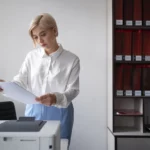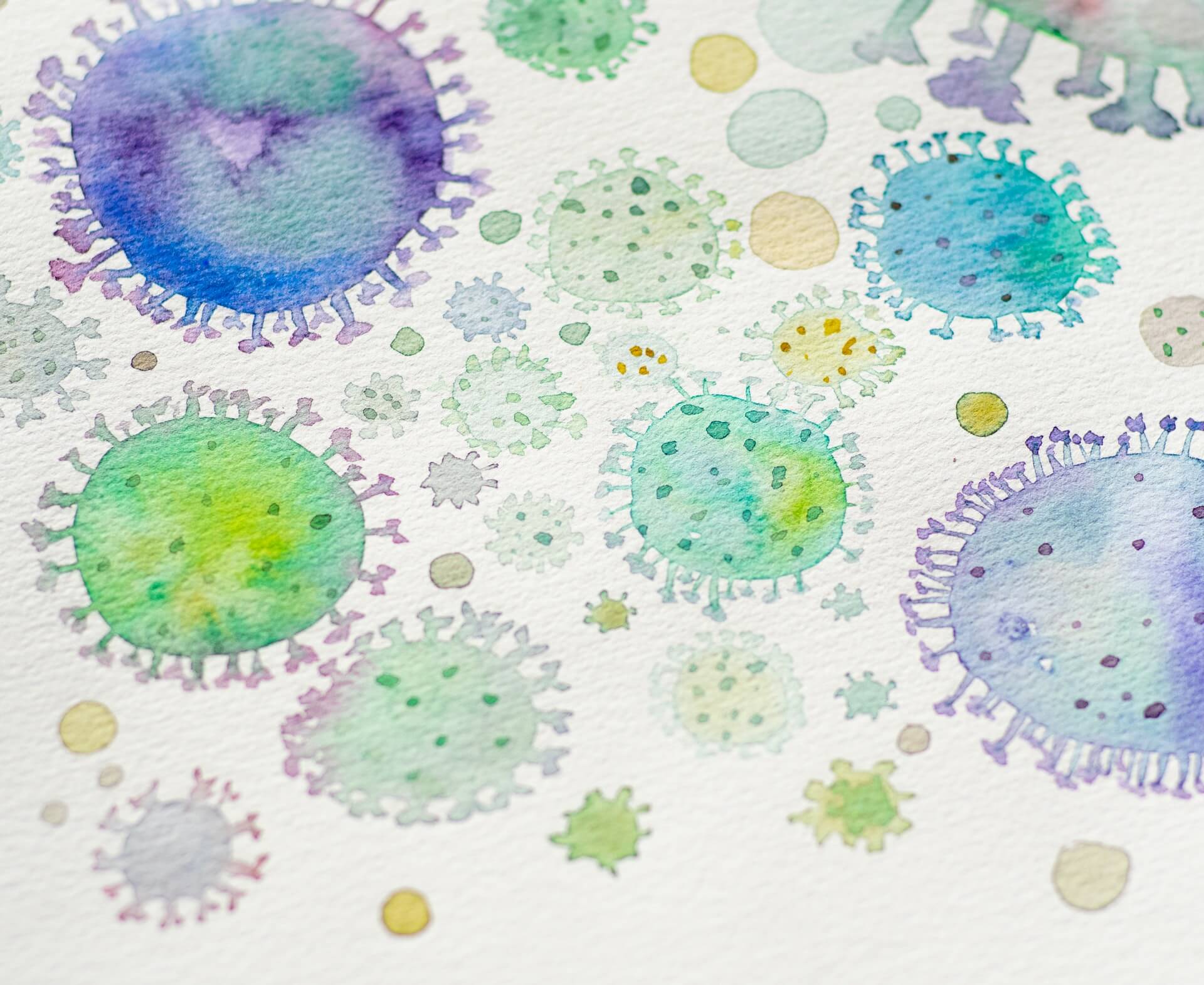Laser vs. Inkjet Printers
Before choosing small business printers or managed printing services for your company, we recommend you get familiar with two of the most common printer types available today: laser and inkjet. Both laser and inkjet printers are ideal for small businesses, but it is essential to know the differences between the two.
Laser Printers
Laser printers use ink particles (in a powder form), more commonly referred to as a toner, to generate color when heated alongside the paper. When you purchase traditional CMYK ink cartridges, you are most likely doing so for a laser printer.
Laser printers are ideal for small businesses that:
- Typically print many documents in black and white, rather than using color ink
- Require the ability to print materials in bulk year-round
- Have the budget for traditional toner cartridges compared to inkjet cartridges
Inkjet Printers
On the other hand, Inkjet printers use entirely different technology to create prints. Inkjet printers use tiny drops of ink to spray an image or text document onto a printed page. With inkjet printers, the use of DPI, or dots per inch, is commonly used to set and/or determine the printer’s resolution along with the resolution of the printed document(s).
Inkjet printers are ideal for small businesses that:
- Do not typically print in bulk
- Print a variety of materials using various types of paper
- Prefer printing high-resolution images and graphics in color
How Long Will My Small Business Printer Last?
The lifespan of an office or small business printer will depend on the usage and the volume it prints on an annual basis. On average, the standard modern printer will last between 4 to 5 years. Turning to an MPS, or Managed Print Service, is the best possible solution for some small businesses.
What Are Managed Print Services?
A Managed Print Service, or MPS, is an all-in-one print management solution designed to streamline the process of managing printers, software, parts, and supplies without hassle.
Discovering that a printer of yours is no longer working or is jammed can quickly cut into time during your workday that is reserved for running other facets of your business. Handling a potential security breach may require an entire day of phone calls and cutting off access to your in-house network, which can lead to a loss of revenue in just a matter of hours.
An MPS can provide peace of mind and manage your in-house printing needs so you can focus on other priorities.
Some of the services provided by an MPS may include:
- Installation of printers and/or software
- Repair and/or replacement(s) of printer(s) as needed
- Assessments of printing device needs
- Troubleshooting jammed, breached, or broken printers
- Ordering of supplies and/or equipment needed to repair printers
- Monitoring of printers for suspicious or harmful behavior
What to Look for in an MPS Provider?
If you are thinking of an MPS for your own small business, there are a few factors to consider before choosing a service provider that is best for your needs.
Types of Services
Before choosing an MPS, be sure to research and compare the types of services that are included with the managed solutions you are interested in. For example, if you do not already own printers, you may need to seek an MPS well-versed in purchasing and installing new printers for clients. If you own your printers but require monitoring, you will need to search for an MPS that is experienced in monitoring and security management.
Saving on Supplies
With the right Managed Print Service, you will significantly reduce the overall expenses of managing your printers and the ink and supplies required for your small business annually. An MPS will ensure your office printing needs are always fulfilled, whether your printer paper is running low or if your printer needs a new cartridge of ink.
Tracking and Analytics
Are you curious about the number of pages your small business prints each year? Do you want to learn more about how much you can reduce the printing in your office? Some MPS solutions provide in-depth analytics while keeping track of printed pages to provide valuable insight into the inner workings of any small business on a day-to-day basis.
Improved Security
An MPS provider that offers modern cybersecurity protocols can help to protect your small business from becoming a potential target of an online hacker, scammer, or cyber thief. With a Managed Print Service, maintain peace of mind knowing that your printers are being monitored at all times for potentially suspicious behaviors, actions, and triggers.
Tips for Finding Printers for Small Business Needs
When you are in the market for new small business printers, there are a few factors to consider before choosing the most suitable model for your workplace needs.
Printing Volume
Consider how much each of the printers you intend to purchase for your small business should be able to print. Do you print in bulk, and can you project how many pieces of paper you will print daily, weekly, and monthly with each of your printers? Knowing the print volume you expect for your business needs can help you find the right MPS.
Printing Speed
It would be best if you also considered the printing speed necessary to run your office as optimally as possible. When you begin looking for an MPS, you can compare the PPM, or pages per minute that each of their available printers provides. The average PPM for a printer that is designed for small and medium-sized businesses ranges from 25 PPM to 50 PPM.
DPI
DPI, or dots per inch, is another standard measurement used frequently throughout the printing world, both for personal and commercial purposes. If quality and resolution matter to you, search for an MPS that understands the importance of DPI when it comes to your company’s needs.
In the past, traditional small printers were typically equipped with 150DPI. However, today, high-resolution graphics and images require printing machines with at least 300DPI.
Security Features
Finding a suitable MPS for your business means protecting your company’s printed materials and sensitive information. A modern MPS should offer additional security features to protect your printers from potential hacking attempts and/or security breaches, such as:
- Built-in firewalls
- Automatic software and firmware updates
- Data encryption
- Concealment of print jobs
- Encryption of login data and passwords used across all printers
What Are the Best All-in-One Printers for Small Businesses?
Finding the best multifunction printers for your small business will depend on the number of employees you have, the printing volume you expect to take on each year, and the level of quality you desire with your printed material.
Here are four examples of high-quality all-in-one printer options to consider for your business needs:
Toshiba’s Office Collection – Featuring Toshiba’s e-BRIDGE control platform, the Office Collection represents the MVPs of Multi-Function Printers. They are full-function, full-featured, highly secure devices ranging in speed from 20-85 PPM in color & monochrome, with a 10.1″ front panel provides advanced workflow solutions integration right on the screen.
Lexmark’s GO Line Printers – The GO Line series from Lexmark are all-in-one printers explicitly designed for a high-performance small business environment. All GO Line series printers are developed to be durable, include end-to-end security functionality, and prioritize sustainable design.
Canon’s Image RUNNER ADVANCE Series – Canon’s Image RUNNER ADVANCE Series was awarded Keypoint Intelligence BLI’s Most Reliable A3 Brand and only experienced six misfeeds in 4,445,000 pages over five years.
HP LaserJet 200 Series – Did your company’s temporarily remote situation become permanent? If you’re in the market for a high productivity/high-quality laser printer that is compact enough for a home office, consider the HP LaserJet 200 series.
If you are well-versed in the best printers for small businesses, you can choose between laser, inkjet, or the managed print services that are right for you. Understanding the uses of printers for small businesses and the benefits of MPS will allow you to find a solution that helps improve overall workplace productivity and efficiency in less time, providing you with more time to focus on what matters most.
The team at Higher Information Group knows that you want your printing jobs done right and on time, so we work with only the best Multifunction Printer (MFP) manufacturers to ensure a quality experience! So contact us today to speak with an office equipment expert!
* Average U.S. Office Worker Uses 10,000 Sheets of Paper Per Year