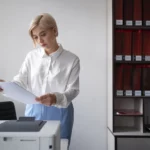Website Homepage Features
Incorporating critical features on your website’s homepage can help to decrease your site’s bounce rate while increasing interest and engagement. Depending on the website design, features, and layout, you should implement as many homepage features as possible.
1. Your Business Name
Your business or brand name should be one of the first items visitors see when they land on your site. Knowing where you are when browsing the web is essential, especially if you intend to purchase or learn more about the website you are visiting. A lack of basic information is a common frustration for first-time (and possibly only-time) visitors.
2. Your Domain Name
Your domain name is also critical to user experience. Your domain name should match your business name whenever possible. Register a domain name without hyphens, numbers, or special characters to ensure your web address is as simple to use and remember as possible. Just starting a business? Researching domain names available is an excellent early start. It’s disappointing to invest time and resources into a business name only to find that the domain has always been claimed.
3. Logo
Your logo is the foundation of your brand’s identity, and your visitors expect to see it. Website logos should always appear above the fold, towards the top of the homepage. Logos should appear consistently throughout your website, preferably in the page header.
4. Meta Descriptions, Title Tags, Keywords, etc.
Keeping Search Engine Optimization in mind when building a website – even a single-page website – is crucial. Although meta descriptions and title tags are not visible on your website or homepage, they help search engines virtually crawl and find your website’s content. Creating page content with on-page optimization helps improve engagement and makes search engines happy!
5. Search Bar
Incorporating a search bar on your homepage is recommended in many instances. A search bar helps users find specific information they might be looking for. It can also provide data for you on the most popular searches. A search bar is handy if your site contains a lot of information. On the other hand, many contend that a search bar is unnecessary if your website is well thought out and intuitive.
6. Homepage Video Content
Another key homepage feature to consider is video content. Video content is one of the most valuable assets for marketers today.
Homepage video content is not only highly accessible, but it also has the power to hold and maintain the attention of prospective customers or clients. By leveraging the power of video, you can showcase your products, build a brand image, or even share knowledgeable and entertaining information with your target audience in less time. In this blog post, learn more about grabbing visitors’ attention with videos on your website.
7. Images
Using visual elements and images to bring your website design together is necessary for any modern website. Whether you prefer header images or a background image to set your content apart, visuals are crucial to establishing your brand’s look and aesthetic and improving your user experience.
8. Internal Links
Using internal links on your homepage is not required, but it is beneficial for SEO and navigational purposes. Internal links are links that provide users with more information that is available directly on your website. External links, on the other hand, are links to websites outside your own. Sharing internal links on your homepage within your navigation menu and content area also helps support your site’s SEO.
9. External Links
When developing website content, it’s highly advisable to incorporate external links on your site. External links to websites outside of your help to connect virtual crawlers and search engines with your website. Additionally, linking to high-ranking or established websites can also help to boost your website’s credibility and ranking over time.
10. CTAs, or Calls-to-Action
Incorporating CTAs, or calls to action, on your website is essential if you sell products or services. A CTA is possible towards the end of your homepage or even at the top, depending on your current marketing strategy. A CTA can be as simple as a line of text, a button, or a homepage video designed to ask the user to take some action – whether it is to make a purchase, learn more, or sign up for a mailing list.
11. Reviews and Testimonials
Customers often make buying decisions based on recommendations from others. Adding reviews and testimonials to your homepage and website helps to boost your brand’s credibility. Showcasing verified reviews and testimonials from genuine clients can go a long way in appealing to a new prospective customer.
12. Live Chat
Providing a live chat for website visitors is not necessary for every website. This feature is site dependent. A live chat feature can be beneficial if your company provides a service, often has to support customers with issue resolution, or operates an e-commerce site.
The homepage of any website is the first impression most users will have of your online presence. Therefore, taking time to intentionally develop a homepage with your audience in mind will pay off!
Traditional Website Footer Features
With every website page, you have a header and a footer. The header of the page typically appears above the fold and will include basic layout requirements and coding that help to bring the website features together once loaded. The website’s footer is generally reserved for site maps, official links, and contact information. However, there are additional footer features to remember for your website based on the type of goods, services, or information you provide.
13. Sitemap/Links
Incorporating a sitemap into your website’s footer is advised, even if your site isn’t large. A sitemap that includes all your website’s links is not only helpful for those who may be unfamiliar with your website, but it is precious to search engines and virtual web crawlers.
14. Social Media Icons
Adding social media icons to your website’s footer will increase your followers and build your online presence. Displaying social media icons and links throughout your website makes it easier for followers to find you and build more significant connections on their preferred channels.
Website About Page Features
Today’s consumers look for an “About” page to learn about a company or brand. Use this opportunity to share company values, mission statements, your brand’s purpose or why, team member bios, etc. Developing relationships with new or potential customers often begins with building trust. Your website’s about page should give users the reasons to understand and trust your brand.
15. Anecdotal Stories or Brand Stories
Building a brand requires more than showcasing the products or services you have to offer. Sharing a story that demonstrates your reason for doing your work or stories about how your products/services have helped others resonate with visitors and support your efforts to connect with your audience. Use your About page as an opportunity for storytelling and emotional connection with visitors.
16. Business Map
Including a location or service territory map on your About page is advised, even if you are running a virtual or online business. Consider embedding a Google Map directly onto your About or contact us pages. It’s easy to accomplish and shows users your location and other helpful info like reviews, ratings, directions, etc.
17. Business Hours
If your business isn’t open 24/7, including your specific business hours online is important as this info is commonly searched. You can also include business hours in your website’s footer or Contact Us page.
18. Personal Bios
Incorporating personal bios about founders/owners/key leaders and team members of your business can humanize your brand and add authenticity to your messaging. People are more inclined to do business with people they can relate to and connect with. The About Page is an excellent place to showcase the personalities within your organization.
Interior Website Pages
The interior web pages of a website can be just as important as the homepage, footer, and about page you create. Internal pages support SEO, and every page should have its unique purpose. Of course only some pages are right for some websites, but here are some of the most common pages across a range of industries.
19. Products/Services
This is typically the go-to place users check when they want to know what you do. Suppose you are a service provider for example. In that case, this is your opportunity to provide a summary of the services you provide as well as much information as you like about every service.
If optimizing for search engines and getting found online is essential to you, don’t skimp on content. For example, rather than just providing a synopsis of what you offer on your product or services page, incorporate more extensive content about each product/service.
20. Contact Information
Users should find it easy to get in touch with you. The Contact Us page is a must-have for almost any type of business or brand. Whether it is as simple as including your phone number and address or you include a contact form, this is not a website page you want to overlook.
If they are not included in your footer, the Contact page is also a great place to highlight your social media links/icons.
21. Privacy Policy
If you currently or intend to collect personal information from users in the future, it is legally required that your website include a privacy policy. It is possible that your site doesn’t collect any data and a privacy policy would not be necessary, but many third parties and app stores do require them. It is also possible that you are collecting data without realizing it. However, it is simple enough to include a privacy policy on your website and is strongly recommended.
22. Projects/Portfolio of Work
A project page or portfolio on your website is a fantastic way to showcase your work. You know the saying that a picture is worth a thousand words? It’s true. Visual images can make connections for viewers that text cannot. Images can be more powerful and more memorable than text. And let’s not forget that many people are visual learners. Your website may have the best-written content in the world, but the sad truth is that many people will skip over all those beautiful words and go straight for the pics! A project page or portfolio is a wonderful way to grab your audience’s attention and drive them to action.
23. Careers/Opportunities
If growing your company, highlighting the internal culture, and employer branding are priorities for you, you’ll want to include a careers or opportunities page in your next website redesign.
This can be a simple page where you list available positions with instructions for applicants, or it can be more robust, including an online application.
Be sure to include company benefits, values, why your business is a great workplace, and make it easy for applicants to take the next step!
24. FAQ
Frequently Asked Questions or FAQ pages should be at the top of your new website strategy. Not only are they GREAT for optimization purposes, but they can help take the pressure off your staff by addressing the most asked questions right up front. In addition, your FAQ provides a self-service way to handle customer service issues, and your visitors will appreciate it.
25. Case Studies/Success Stories/White Papers
Sharing case studies, white papers, or customer success stories is an excellent way to spotlight your great work or showcase your in-house subject matter experts, launch new products, etc. These documents can help position individuals or businesses as authorities and make an excellent case for your brand. If you publish case studies, customer success stories, or white papers regularly, it makes good sense to dedicate a website page to share them with the world.
26. Website Blog
An official website blog is an excellent way to boost search engine optimization efforts, as search engines love fresh, crawlable content! A blog doesn’t have to be for traditional blog posts alone – a blog can be an ideal way to publish articles about a new product, helpful how-to tips, or even short company announcements about new hires or awards. Blogs drive traffic to your website and provide them with yet another way to engage with your brand.
Backend Functionality
Anytime you build a website, you must consider the backend functionality and tools you’ll be working with. Whether you are venturing into website DIY territory or working with a website design/development agency, these are things you’ll need to consider.
27. Domain Registrar
Every website requires a domain name, and there are many domain providers that allow you to purchase and register your domain. Some of the most popular domain name registrars include GoDaddy, NameCheap, HostGator, Domain.com, etc. Domain name registrars are accredited by ICANN (Internet Corporation for Assigned Names and Numbers), a non-profit organization responsible for managing domain names. You can choose a domain name registrar separately or bundle your domain name with a hosting package.
28. Web Hosting Company
Like choosing a domain registrar, you will need a website host. Your web design firm may offer hosting services, or you may be able to host through your domain registrar. Your website hosting company should be reputable and provide layers of security. Research and compare web hosts before choosing a hosting provider and domain registrar.
29. CMS (Content Management System) Tools
A CMS, or Content Management System, can help streamline your workflow, even if you’re not a programmer. One of the most popular CMS solutions today is WordPress, which can be free for personal and commercial websites. Using a CMS can help with building meta titles, tags, content, and SEO all in one central location, eliminating the need for manual coding on each of your website’s pages.
If you’re working with a web design firm, communicate your wishes about content management. For example, do you and your team want to be able to make changes and updates to your website easily, or would you prefer the website agency to handle all maintenance? This should be an essential part of your decision-making when considering a new website.
30. Optimization Tools for SEO
If you want to boost your website’s ranking within top search engines, consider tools for Search Engine Optimization purposes. Various online platforms, apps, and solutions today are available to help with SEO for your website, or you can choose to outsource ongoing SEO, as it can be time-consuming and complex. If you are using a CMS like WordPress, you also have the option of turning to WordPress SEO optimization plugins.
At Higher Information Group, we love helping clients grow their brands by designing and developing user-friendly custom websites using the WordPress platform. Want to work with our award-winning team on your next website project? Contact us today!