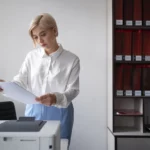- Use that handy print preview screen and “shrink to fit” option before getting all loosey-goosey with the print command. How many times have you printed a document and THEN realized the margins were all messed up or you truly only needed a few of the pages? Be sure to educate the rest of your team to help them get into the same good habits.
- Do you have set rules on printing in color vs B&W? Think about it. If your document is clearly not “presentation ready,” does it really need to be in color? Printing in color can definitely be more expensive, so put some limits on color unless you truly need it.
- Substitute email when possible. A great example? If you’re still printing and mailing invoices, consider switching over to email. It’s better all around – saves on paper, postage, ink, wear and tear – and you have a solid audit trail of what was sent and when if you need it.
- Take advantage of duplex printing. Sure, it might not always be doable for important proposals, etc. but if you’re just reviewing a draft internally, it’s a simple way to cut paper use in half.
- Printing presentations? Try printing multiple pages per sheet.
- Internal reviews? How about printing to pdf instead of paper. Yes, some of us are old school and still prefer proofing documents on paper, but sometimes change is good for us! And in this case, it’s also good for the budget, your paper supply, and the environment.
- Put that printer on lock-down! Not sure who is printing what and how much? Set up permissions. This is a very direct way to reduce costs and eliminate unnecessary use. By requiring users to enter a code to print or make copies, you can track jobs by individual users. Many multifunction printers have very sophisticated filters and permissions features, allowing different users and/or groups and departments to have different permissions.
- Two words. Printer consolidation. Is yours one of those business where every office and staff member has their own printer? Do you have a variety of printers, scanners AND copiers? Yikes! Would one multifunction printer suffice? First, determine what you truly need. Replacing several individual desktop printers with one efficient device can save on electricity, supplies, and technical issues. It also makes tracking your overall printing costs much simpler.
- Don’t be offended by this one, but could it be your equipment? As office equipment ages, the parts tend to get more expensive or difficult to find. Older equipment can slow down, lose some functionality and sap more energy. Weighing the benefits of maintaining older equipment vs. purchasing newer more efficient equipment? Read more about that here.
- Consider Managed Print Services. If you have a fleet of printers and concerns about efficiency and costs, MPS may be the answer you’re looking for. With a customized plan that is unique to your organization’s printing needs, Managed Print Services can help increase productivity while at the same time decreasing overall printing costs. According to a study from IDC, proper management of printers and supplies can reduce overall printing costs by 20% to 30%!
No idea what you’re spending on printing? It might be time for an assessment of your print environment! Talk the experts at HIG. We’ve helped hundreds of clients take control of their printing costs and we’d love to help you!