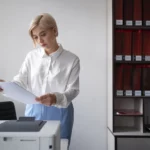Understanding Deceptive URLs: Crafted by Scammers, Targeting You
Malicious URLs come in various forms, but they all share a common goal: to trick users into clicking, leading them to sites riddled with malicious software, viruses, and other dangers. Scam websites, the breeding grounds for these deceptive links, operate under the cloak of internet anonymity, using false security alerts, giveaways, and other tactics to present an illusion of legitimacy.
How Scam Websites Operate
1. Bait
Scammers attract internet users through a variety of channels, including social media, emails, and text messages.
2. Compromise
Users unknowingly take actions that expose their information or devices to attackers.
3. Execute
Attackers exploit the compromised information for personal gain or infect devices with malicious software.
While the schemes may vary in complexity, the underlying strategy typically follows these three stages. Scammers employ psychological exploits, making their websites appear attractive or alarming to manipulate users.
Recognizing Deceptive URLs
Scam websites primarily rely on social engineering, exploiting human judgment rather than technical vulnerabilities. Crafted to resemble legitimate and trustworthy sites, these malicious web pages often use emotional triggers to evade scrutiny.
Navigating the internet safely requires caution and diligence to steer clear of scam websites. While it may be difficult to avoid them completely, knowing what to look for can significantly mitigate their impact on you. Here are some proactive measures to distance yourself from potential scams.
1. The Crucial Domain Check
Examine the end of the domain in the URL; scammers manipulate domains, making them seem like something they’re not. Watch for hyphens, symbols, and entirely numeric domains—common indicators of malicious links.
2. Hyphens and Symbols
Legitimate websites rarely incorporate hyphens or symbols in their domain names, a common strategy for scammers to deceive users.
3. Numeric Domains
Be cautious of domains represented solely by numbers (e.g., http://101.10.1.101), as these lack identifiable ownership.
4. Shortened URLs
Exercise caution with shortened URLs, often used on social media; they can mask the true destination and pose potential risks.
5. Masked Links
Scammers embed dangerous URLs within seemingly legitimate links, text, logos, or images; hover over links to unveil hidden URLs.
Think Twice, Click Once
When it comes to URL safety, diligence is key. Always verify what you see and exercise caution with unfamiliar links, especially those received unexpectedly. Unfortunately, deception lurks around every corner of the internet, and thinking before clicking remains the most effective defense against phishing scams. Stay informed, stay vigilant, and stay safe!