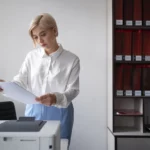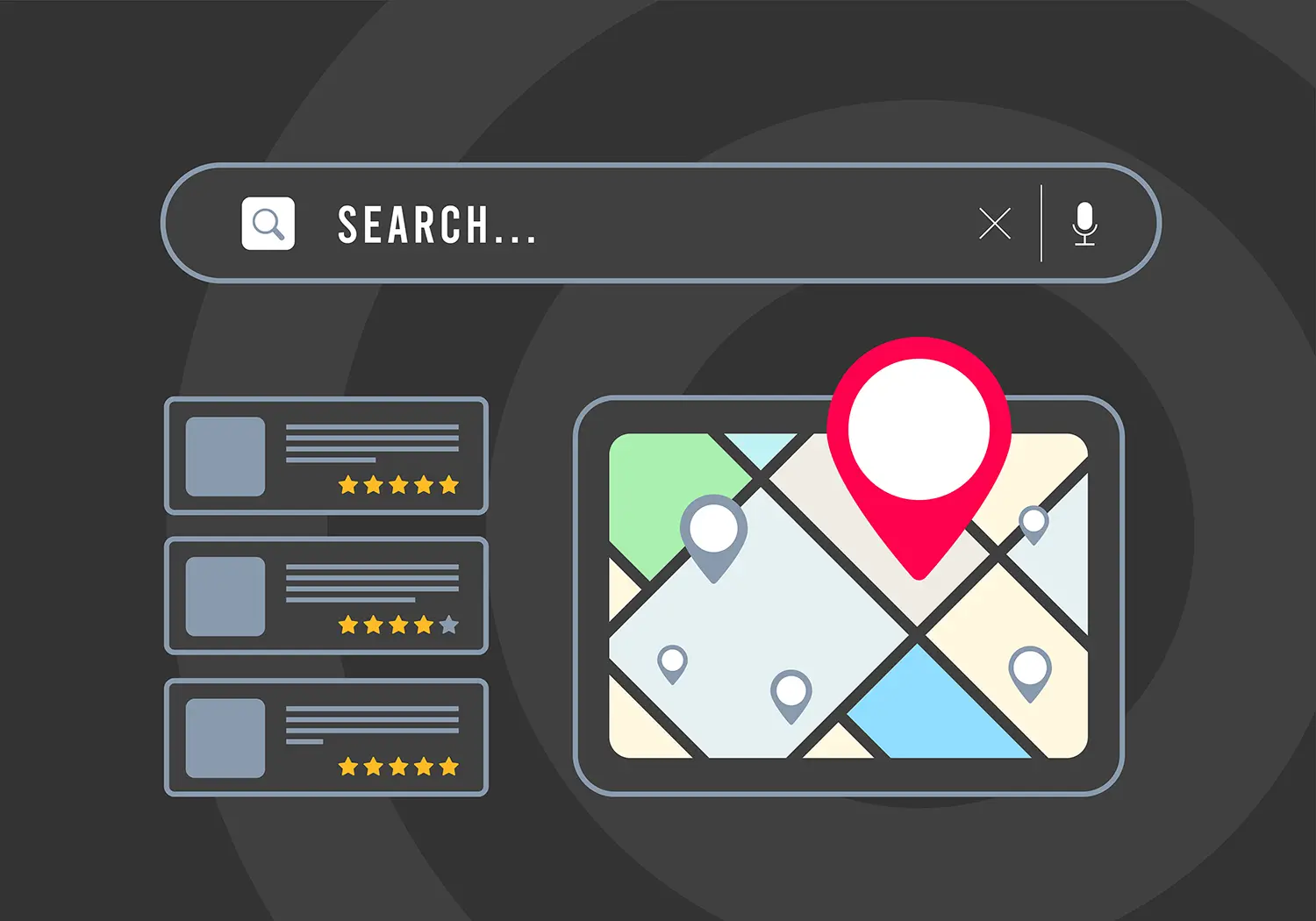Understanding Broken Links
Broken links, as the term suggests, are hyperlinks that no longer lead users to their intended destinations. Whether internal, navigating within your own site, or external, linking to other websites, these faulty connections can stem from various reasons like 404 errors, outdated URLs, or content that simply no longer exists. It’s a common occurrence, often arising when URLs are updated without redirecting users to their new locations.
The Dual Impact on User Experience and SEO
Broken links on your website are more than just inconvenient. Google favors seamless user experiences, and this ties directly to your website’s ranking in search results. When users encounter errors upon clicking links, they’re likely to abandon ship, affecting your bounce rate and, ultimately, your search engine ranking. Furthermore, broken links muddy your website’s optimization and upkeep in Google’s eyes, leading to indexing issues that hinder visibility.
For those well-versed in SEO, backlinks are a cornerstone. However, broken backlinks can deal a blow to your authority and rankings. These occur when links pointing to your site experience errors. A shattered backlink means lost authority and favorable ranking that could’ve bolstered your digital presence. Even worse, Google systematically removes content results associated with broken links from its index, erasing valuable pieces of your online portfolio.
Unveiling Broken Links: Tools and Techniques
Manually hunting down broken links in a sprawling website can be like searching for a needle in a haystack. Luckily, automation comes to the rescue. Various tools and methods can streamline the process of identifying these elusive culprits.
The market offers a range of solutions, from automated tools to website crawlers. These tools tirelessly traverse through your website, flagging broken links. This can be a game-changer for extensive sites with countless pages.
Here are a few resources for finding broken links on your website:
- Google Search Console: Google Search Console is a free tool provided by Google that allows you to monitor and maintain your website’s presence in Google Search results. It includes a “Coverage” report to help you identify crawl errors, including broken links.
- Screaming Frog SEO Spider: This powerful desktop tool (with a limited free version) crawls websites and provides detailed reports on various SEO aspects, including broken links.
- Broken Link Checker: This WordPress plugin checks your website for broken links and missing images. If you’re using WordPress, this plugin can be quite handy.
- Online Broken Link Check: This is a web-based tool that scans your website for broken links. It’s easy to use – you need to enter your website’s URL, and it will provide you with a report of broken links.
- W3C Link Checker: Provided by the World Wide Web Consortium (W3C), this online tool checks websites for broken links and provides a detailed report.
- Ahrefs: Ahrefs is a comprehensive SEO toolset with a broken link checker. While it’s a paid tool, it offers many features beyond checking for broken links.
- Dr Link Check: This web-based tool scans your website and reports on total links on your website, which have issues, and more.
- SEMRUSH: An excellent tool that offers a wide range of features for website analysis, including the ability to check for broken links.
Remember that different tools might have varying features, accuracy, and limitations, so it’s a good idea to explore a few options to find the one that best suits your needs and budget!
How to Rectify Broken Outbound Links and Enhance Website Functionality
Upon detecting broken links, it’s time to remove them entirely or substitute them with relevant content.
But what about internal pages within your website? Broken links aren’t confined to external references; they can manifest within your website, too. These instances occur when content is relocated or deleted without appropriate redirection.
Identifying error pages (404 pages) within your website can be done using the same tools to identify broken links. Once identified, remedying the issues becomes the next step.
Here are two fundamental strategies to rectify or preempt the creation of 404 pages:
- Revise Content Instead of Removing: Consider updating the content for outdated pages to make them current.
- Implement 301 Redirects: If deletion is inevitable, employ a 301 redirect to steer visitors to a new page. This ensures a seamless transition, as those clicking on the deleted page are automatically redirected to the new one.
Your website’s efficacy hinges on delivering a positive visitor experience and guiding them to helpful content. Bumps in the road, like broken links or non-functional pages can be annoying and drive users away. The good news is that many tools are available to help you locate broken links on your website. Once found, it just takes a little time to fix them!
Along with ensuring a seamless user experience, finding and fixing broken links maintains a strong SEO foundation, as they impact bounce rates, indexing, and more.
Interested in an SEO audit of your website or want to learn more about our ongoing Search Engine Optimization plans? Contact our Marketing Solutions team today to start the conversation!