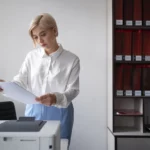What Do We Mean by Social Media Security?
Social media security is like the superhero cape for your digital adventures, encompassing policies and procedures that act as the ultimate shield, defending your user information, privacy, and accounts across the vast landscape of social networking sites. It’s the force against online bullies, the gatekeeper against unauthorized access, and the superhero that battles phishing attacks, malware, data breaches, and identity theft. But it’s not just for individuals—it’s the security dance of businesses and their employees, a well-choreographed routine protecting organizations and customers from cyber villains like phishing, social engineering, hacking, identity theft, and more. We can lower the risk with the right moves, ensuring a safer and more positive online experience.
Two Prevalent Social Media Security Risks Your Business/Brand Should Be Aware Of
1. Emails claiming to be from social media channel
A common email scam may look like it’s coming from Meta, Instagram, YouTube, etc. It may be offering an incentive from the platform or informing the recipient that they have “violated terms of their service.” These messages may also claim that your account will be banned or deleted if you don’t follow their directions. If they get into your account, they may use your account to send spam. These emails often look legitimate, and if you click on a link within the email, it may send you to a site that does appear to be the social platform in question. However, looking closely, you can usually find something “off” in the domain address. Once you enter a username and password on a fake site, the scammers can immediately copy those credentials.
Avoid falling victim to claims claiming to be from social media platforms: The best way to avoid getting scammed via an email from a social media channel is by never clicking on a link. If you suspect the infringement or claim is genuine, log into the platform and look for official communication in your settings.
For example, in your Facebook/Meta Business Page mobile menu under Help & Support, click on “Support Inbox” to find real alerts regarding your account. Meta will not notify you about infractions via messenger/inbox.
2. Accounts claiming to be official social media platform support
If you manage social media accounts for one or several businesses, you may receive direct messages (DMs) daily from accounts that look legitimate. They may claim that you infringed on a copyright or violated community standards.
The easy answer here is that no platform will send an important message regarding a violation or asking you to enter information via a DM. Mark these messages as SPAM and move on! Of course, there are other red flags that may clue you in, and you can read more about them in this blog post, The Meta Business Support “Your Account Has Been Disabled” Scam: Don’t Fall Victim.
Best Practices for Social Media Security for Your Business
Time to armor up! Here are six trusty tips on ensuring your social media channels are secure.
1. Limit Access, Be the Gatekeeper
Keep a tight grip on who holds the keys to your social kingdom. Say no to messages playing the money card, promising gifts, or threatening that “your page will be deleted. Trust your gut, not the threats.
2. Team Enlightenment
Knowledge is power! Educate your team on the ins and outs of social media security and online safety. The more they know, the better they can spot the fakes.
3. Double the Security, Double the Fun
Two-factor authentication is like adding a secret handshake to your accounts. Even your non-social media accounts should leverage this extra level of protection.
4. Password Party for One
No repeats allowed! Each account deserves its own VIP password. Use a password manager to keep things organized and make sure those passwords are secure.
5. Privacy Patrol
Give your settings a regular check-up. Make sure you know who has access to your accounts.
6. App Inspection
Time for a little spring cleaning—check those apps and websites with VIP access to your email and social realms. If they’re not bringing value to the party, it’s time to uninvite them.
Get more security tips from these social platforms:
- Facebook Security Tips
- Instagram Security Tips
- TikTok Security Tips
- YouTube Security Tips
- X (twitter) Security Tips
Stay sharp, stay vigilant, and let’s keep those social media accounts and your brand/business safe!