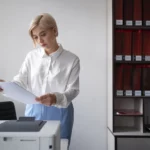Access Anywhere, Anytime
Accessing documents from home, on vacation, and at any time of day has become increasingly important in everyone’s businesses. Microsoft 365 uses cloud storage for documents which means they can be accessed wherever you are and whenever you need them. Along with the cloud storage for documents, you can access any Microsoft applications, like Word, Excel, and Outlook online without downloading applications or using multiple licenses. Using your web browser, you can access, edit, save, and send any of your Microsoft documents.
Security
It’s easy to be skeptical about security when thinking about stored items in the cloud. However, Microsoft 365 has comprehensive security measures like two-factor authentication, threat detection, and anti-malware preventatives to spot a security issue and handle it immediately. With all the security and preventative measures Microsoft 365 has in place, the 365 cloud is more secure than a server.
Collaboration
SharePoint and Microsoft Teams are a few Microsoft 365 applications that are game-changers for collaborative work!
- SharePoint allows documents to be saved and accessed using a web browser at any time. The best part is all users who have access can view and edit documents in real-time at the same time. The ease of sharing and editing a document simultaneously with a colleague saves the hassles of waiting for changes and emailing documents back and forth.
- Microsoft Teams has tons of features that make it appealing for schools, businesses, and individuals. A few of the perks that come along with Teams are:
- Easy meeting scheduling that syncs with your calendar
- Simple video calling that you can quickly join with the click of one button
- Mobile friendly
- Integration with Microsoft Suite- all the tools you need at your fingertips!
Cost-Effective
Microsoft 365 charges fees based on the number of users, and charges per month, so you are never overspending for unused licenses. Another reason that businesses will notice an excellent ROI with Microsoft 365 is that they no longer require servers and hardware. The transition to cloud storage requires less office space for bulky equipment!
Want to Learn More?
Check out Office 365 Tips: What You Should Know or 13 Reasons We Love Microsoft Teams!