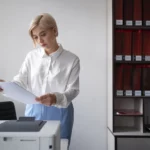Unfortunately, there’s a huge gap between what Office 365 users think they’re getting in terms of data backup/protection and what the platform is actually delivering. Contrary to what you may have read or been told, Microsoft Office 365 does not backup your data. This means if something happens to your data (whether it be accidental user error, a phishing attack, or a virus), you might be out of luck.
By having a better understanding of what Microsoft Office 365’s backup and recovery policies actually entail, you can make informed decisions regarding your company’s data protection and potentially avoid catastrophic data loss in the process.
Understanding Office 365’s Policies
All too often, Office 365 users misinterpret the platform’s backup and recovery guarantees to assume they cover data loss and recovery. In reality, Office 365 only protects user availability. Essentially, Microsoft includes something known as “geo-redundancy coverage” with all Office 365 accounts; this protects users against hardware failure, site failure, and similar occurrences. It means that users should never experience an interruption in their service with Office 365, but it does not cover users from data loss by any means.
The official wording from the Office 365 terms of service reads as follows:
“In no event shall Microsoft and/or its respective suppliers be liable for any special, indirect or consequential damages or any damages whatsoever resulting from loss of use, data or profits, whether in an action of contract, negligence or other tortious action, arising out of or in connection with the use or performance of software, documents, provision of or failure to provide services, or information available from the services.”
That’s a disclaimer if we’ve ever seen one.
It’s also worth noting that Microsoft Office 365 doesn’t have any form of self-service recovery in place. This means that if any of your data is lost for any reason, there are no guarantees that it can be recovered. Consider, also, that files saved on the Office 365 platform are linked only to the most current version. If a file is deleted, there is no system in place to “revert” back to an old version or recover it.
Microsoft Office 365 is also limited when it comes to its ability to save data. Users must go through several time-consuming steps to update their settings so that files and data will be retained past the default number of days.
Time for a Third-Party Backup?
With all this in mind, it’s pretty easy to see how one virus/attack or even one accidental tap of the “delete” key could leave your business in peril. Now that you have a better understanding of the fact that Office 365 does not include data backup or recovery abilities, what will you do to protect your company’s data?
The best decision you can make is to set up a third-party backup for all your Microsoft Office 365 data, and to do so as soon as possible.
As you explore your options for a third-party data backup, keep a few considerations in mind. Start by making sure that the solution you choose will be easy not only for you to use, but for your employees to use as well. If you have other systems that need data backup, you’ll also want to ensure that the third-party platform you select offers backup options not just for Office 365, but for those other systems as well.
In the event of data loss, be sure that the procedures for restoring your lost data are clear and swift. After all, your business could be losing money every minute your data is unavailable. By having a platform that will make data restoration quick and easy, you can continue doing business without missing a beat.
Higher Information Group is here to provide you with the IT solutions your business needs to continue running smoothly, including data backup and restoration services. Contact us today to find out more about what we can do for your company.