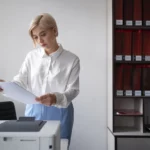This scam begins with an unsolicited message in Facebook users’ inboxes, masquerading as “Meta Business Support” or a similarly misleading title. The message claims that the recipient’s Facebook page has been disabled due to some violation of Meta’s Terms of Service, such as unauthorized use of images, sharing misleading content, or misrepresentation of a brand’s identity. It may go as far as to say that prior warnings regarding these infringements have been issued, necessitating immediate action to prevent the permanent deletion of the page. A link titled “Confirm Account” or “Appeal Disabling,” or “View Details Here” is provided.
However, this seemingly innocent link redirects the recipient to a counterfeit phishing website impersonating Facebook’s login page. Users who enter their login credentials on this fraudulent site can inadvertently grant the scammers full access to their Facebook accounts.
This scam is crafted to induce fear and urgency. The idea of swiftly rectifying a disabled page often causes victims to act hastily before confirming the legitimacy of the message.
How The Your Page Has Been Disabled Scam Works
Below is an explanation of how the “Your Page Has Been Disabled” phishing scam on Facebook goes down:
1. Users receive an unsolicited message in their Facebook inbox, often from a sender masquerading as “Facebook Business Support,” “Facebook Copyright Division,” or a similar alias.
The message alleges that the user’s Facebook page has been deactivated due to reported violations lodged by copyright holders or organizations, lending a spark of credibility through third-party complaints.
Common violations mentioned include:
- Unauthorized use of images
- Dissemination of misleading, inaccurate, or hazardous content
- Impersonation or distortion of a brand’s identity
- Breach of Facebook’s community standards
The message may also state that prior warnings about these violations have been issued without any corrective action. It emphasizes the necessity of immediate verification to avoid the page’s removal from Facebook.
2. When a user clicks on the provided link labeled “Confirm Account Ownership” or “See Details of Violation” or a similar call to action, users are sent to a simulated Facebook/Meta login page.
This phishing page mimics the design and layout of a legitimate Facebook site. Users are prompted to provide their login credentials, including email and password, ostensibly to initiate the account verification process.
In some cases, users might be redirected through intermediary sites before landing on the phishing page. This approach attempts to hide the fraudulent domain name displayed in the address bar.
Given the page’s close resemblance to the authentic Facebook login page, users often submit their credentials without recognizing the fraud. What’s really happening here is that the user allows scammers to capture their login details in real-time.
Once login credentials are submitted, users might receive messages that say, “Verification Successful” or “Your Page Will Be Restored.” Unbeknownst to users, scammers have already harvested precisely what they need to grant them access to the user’s Facebook account.
3. Armed with users’ usernames and passwords, scammers gain direct entry to their Facebook accounts and associated pages. This level of access gives scammers control, mirroring that of the legitimate account holders. They can publish content, communicate with connections, access personal information, operate linked applications, and more.
The compromised account can be exploited in many nasty ways, including:
- The publication of clickbait, false news, or malicious links to generate traffic or install malware.
- Spam dissemination among friends and contacts, featuring more phishing links or scam messages.
- Access to profile information, potentially shared on the dark web or used to establish bogus accounts.
- Seizure or deletion of Facebook pages.
- Extortion of ransom payments to regain access to the page.
- Manipulate the account’s advertising tools to serve the scammers’ objectives.
- Hijacking of interconnected applications such as Instagram or Messenger.
- In a matter of days, unauthorized content might flood the account. Moreover, Facebook might disable the account due to reported suspicious activities.
At this point, users have ceded control of their accounts, pages, and personal data by inadvertently surrendering their login credentials.
How To Identify If You’re Being Scammed
1. First, check the message closely. Is it an actual message from Meta? Not likely. Facebook/Meta will use a notification window to communicate something as crucial as a violation. Have you been tagged in a post? Have other accounts been tagged as well? Facebook/Meta won’t communicate by tagging you in a post.
2. Look for bad grammar, typos, incorrect punctuation, and generally awkward language. This is usually a sign of a scammer in action.
3. It is a red flag if you’ve been given a deadline indicating a strong sense of urgency in acting – or clicking on a link.
4. Review links carefully. Scammers can often mimic legit-looking URLs closely but typically, something is off. When there is a violation, Facebook usually notifies users with button prompts within the Facebook/Meta application.
What To Do Next
To safeguard against schemes like the Your Page Has Been Disabled scam, users should do the following:
- Stay Calm: Scammers capitalize on panic-induced impulsive actions. Thoroughly scrutinize the message before proceeding. Is your account still up and running? It’s likely a scam.
- Validate Sender Details: Authentic Facebook correspondence originates from email addresses ending in “@facebookmail.com” or “@support.facebook.com.” Messages originating from other domains are fraudulent.
- Check for Typos and Errors: Genuine Facebook communications typically use good grammar and spelling. Any deviations should raise suspicions.
- Direct Account Check: Log in and verify the presence of any notifications regarding page deactivation issued by Facebook/Meta itself. Contact Meta Business Support through live chat.
- Don’t Click Links: Avoid clicking on links. Instead, directly access Facebook by entering “Facebook.com” into the browser’s address bar.
- Report Suspicious Messages: Use Meta’s reporting tools to flag suspicious messages.
- Activate Two-Factor Authentication (2FA): Enhance security by enabling 2FA, an additional layer of protection for the account.
- Update Passwords: Regularly update passwords for Facebook, email, and other linked accounts.
Think your Facebook account may have already been hacked? Follow Facebook’s guided help tool to walk you through the steps to resolve the issue.